Cut the Cord: Your 2025 Guide to Streaming Bliss

Cut the cord in 2025 by transitioning from traditional cable to streaming services, saving money and gaining access to a wider variety of content through various streaming devices and subscription options.
Ready to say goodbye to expensive cable bills and hello to a world of on-demand entertainment? Cut the cord and stream: a step-by-step guide to ditching cable in 2025 provides you with a roadmap for a seamless transition to a more flexible and affordable viewing experience.
Why Cut the Cord in 2025?
The allure of cutting the cord has only intensified as we approach 2025. It’s not just about saving money; it’s about reclaiming control over your entertainment choices. But why is this move so compelling now?
Cost Savings
Cable bills have been steadily rising, often including channels and services you rarely use. Streaming offers a more a la carte approach.
Content Variety
Streaming services provide access to a vast library of movies, TV shows, documentaries, and original content, often exceeding what’s available through cable.
- On-demand access: Watch what you want, when you want.
- No long-term contracts: Enjoy the freedom to cancel or switch services as needed.
- Access to niche content: Explore specialized streaming platforms catering to specific interests.
Ultimately, cutting the cord in 2025 is a strategic shift toward personalized entertainment that aligns with your budget and viewing preferences. It’s about making informed choices that empower you as a consumer.
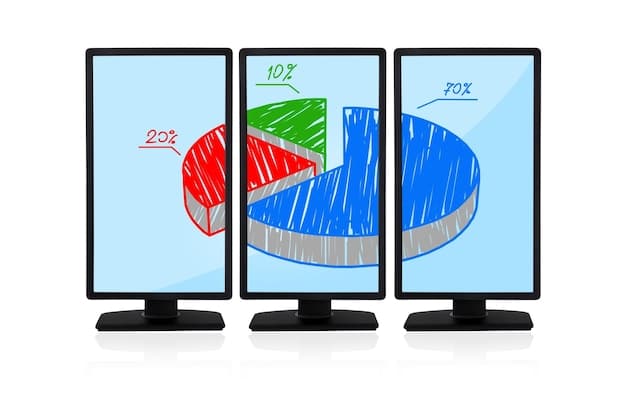
Step 1: Assess Your Viewing Needs
Before diving into the world of streaming, it’s crucial to understand your viewing habits. This assessment will guide your choices and ensure a satisfying entertainment experience. What do you and your household typically watch?
Identify Your Favorite Channels and Shows
Make a list of the channels and shows you can’t live without. This will help you determine which streaming services offer the content you desire.
Consider Live TV Requirements
If you enjoy watching live sports, news, or events, you’ll need a streaming service that includes live TV options.
- News: Explore streaming services that offer live news channels from around the world.
- Sports: Look for sports-centric streaming platforms or packages that include your favorite leagues and teams.
- Local broadcasts: Research whether local channels are available through streaming services in your area.
By carefully evaluating your viewing needs, you’ll be better equipped to choose the right streaming services and avoid paying for content you don’t watch. It’s a personalized approach that puts you in control.
Step 2: Choose Your Streaming Devices
With your viewing needs identified, the next step is to select the streaming devices that will bring your chosen content to your screens. The options are plentiful.
Smart TVs
Many modern TVs come with built-in streaming capabilities, offering a convenient and integrated experience.
Streaming Sticks and Boxes
Devices like Roku, Amazon Fire TV Stick, and Apple TV provide access to a wide range of streaming apps and services.
- Roku: Known for its user-friendly interface and extensive app selection.
- Amazon Fire TV Stick: Integrates seamlessly with Amazon’s ecosystem and offers voice control features.
- Apple TV: Provides a premium experience with access to Apple’s services and a sleek interface.
The streaming device you choose should align with your budget, technical expertise, and preferred ecosystem. Consider factors such as processing power, storage capacity, and ease of navigation.
Step 3: Select Your Streaming Services
Now for the exciting part: choosing the streaming services that will become your new entertainment providers. With so many options available, careful consideration is key.
Popular Streaming Services
Netflix, Hulu, and Amazon Prime Video are among the most popular streaming services, offering a diverse range of content.
Live TV Streaming Services
YouTube TV, Sling TV, and FuboTV provide access to live TV channels, similar to traditional cable.
- Netflix: Renowned for its original series, movies, and documentaries.
- Hulu: Offers a mix of current TV shows, classic series, and original content.
- Amazon Prime Video: Includes a vast library of movies and TV shows, plus access to Amazon Originals.
It is very important to compare the costs, content libraries, and features of different streaming services. Don’t be afraid to experiment with free trials to find the perfect combination that meets your viewing needs and budget.

Step 4: Set Up Your Devices and Services
With your streaming devices and services chosen, it’s time to set everything up and start enjoying your new entertainment experience. This process is generally straightforward.
Connect Your Streaming Devices
Follow the instructions provided with your streaming devices to connect them to your TV and internet.
Download and Install Streaming Apps
Access the app store on your streaming devices and download the apps for the streaming services you’ve subscribed to.
- Create accounts: Sign up for accounts on each streaming service, if you haven’t already.
- Customize settings: Adjust video quality, audio preferences, and parental controls to your liking.
- Explore content: Browse the libraries of each streaming service to discover new shows and movies.
This setup process might seem daunting at first, but most streaming devices and services offer user-friendly interfaces and helpful guides to walk you through each step.
Step 5: Optimize Your Internet Connection
A stable and reliable internet connection is crucial for seamless streaming. Without it, you’ll experience buffering, lag, and other frustrating issues.
Check Your Internet Speed
Ensure your internet speed meets the minimum requirements for streaming HD or 4K content.
Upgrade Your Router
If your router is outdated, consider upgrading to a newer model that supports faster speeds and better range.
- Reduce network congestion: Limit the number of devices using your internet connection simultaneously.
- Position your router strategically: Place your router in a central location, away from obstacles that could interfere with the signal.
- Consider a wired connection: If possible, connect your streaming devices directly to your router using an Ethernet cable for a more stable connection.
Optimizing your internet connection is an investment in your streaming experience. It ensures that you can enjoy your favorite shows and movies without interruption.
Step 6: Manage Your Subscriptions
Once you’ve fully embraced the world of streaming, it’s important to manage your subscriptions effectively. This will help you avoid unnecessary costs and ensure you’re getting the most value from your services.
Track Your Subscriptions
Keep a list of all your streaming subscriptions and their respective renewal dates.
Review Your Viewing Habits
Periodically evaluate whether you’re still using all your streaming services and whether they align with your current viewing needs.
- Cancel unused subscriptions: Don’t hesitate to cancel services you no longer use to save money.
- Explore bundle options: Look for opportunities to bundle streaming services together for a discounted price.
- Take advantage of free trials: Use free trials to test out new streaming services before committing to a paid subscription.
The streaming landscape is constantly evolving, with new services and content emerging all the time. By actively managing your subscriptions, you can stay on top of the trends and optimize your entertainment budget.
| Key Point | Brief Description |
|---|---|
| 💰 Save Money | Streaming can be cheaper than cable. |
| 📺 Variety of Content | Lots of new shows and content anytime. |
| 📡 Internet Speed | Make sure your internet is fast enough. |
| ✅ Assess Needs | Figure out what you like to watch. |
Frequently Asked Questions
▼
You’ll generally need a streaming device (like a Roku or Fire Stick), a stable internet connection, and subscriptions to your chosen streaming services. A smart TV can integrate some of these needs.
▼
Generally, yes. By carefully selecting your streaming services and avoiding unnecessary channels, you can often save a significant amount of money compared to traditional cable packages.
▼
Yes, several streaming services offer live sports channels. Options like YouTube TV, Sling TV, and FuboTV specialize in providing access to a variety of sports events.
▼
You’ll likely experience buffering and lag. Consider upgrading your internet plan or optimizing your home network. A wired connection can also improve stability.
▼
Keep track of your subscriptions in a spreadsheet or app. Regularly review your viewing habits and cancel services you no longer use to avoid wasting money.
Conclusion
Cutting the cord and embracing streaming in 2025 empowers you to personalize your entertainment experience, save money, and enjoy a vast library of on-demand content. By following these steps, you can make a smooth transition to a world of streaming bliss.





